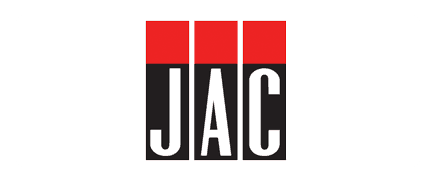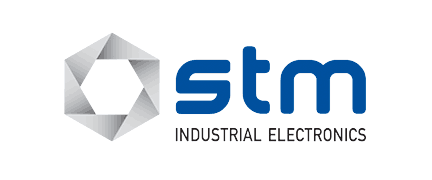Formatic Support
Support and instructional information for the Formatic Cookie MachineFormatic Installation & Operation Guide
Erika Record Baking Equipment is pleased to offer our customers a comprehensive tutorial on how to properly install and operate their Formatic cookie machine.
For ease of viewing, we have created a comprehensive overview that has been broken down into segments. Likewise, you can also watch the video in its entirety.
For clients who wish to follow the video as they complete their install and training process, we highly recommend making use of play/pause button when watching.
Parts & Accessories
Hopper Installation
Conveyor Belt Assembly Installation
Drum Installation
Drum Depth Adjustment
Drum Scraper Adjustment
Operational Controls
Demonstration Video
Cleaning & Dismantle
Custom Drum Options
Dough Types & Particulates
Papering Attachment
Tools & Accessories
Machine & Hopper Components
Weight Cam Lock Nut Wrench
Wrench
Conveyor Belt Assembly
Bottom Paddle
Drum Scraper Wire
Nut Driver
Foot Pedal
Upper Paddle
Electrical Enclosure Key
Spacer
Foot Pedal
Hopper Seal
Allen/Hex Keys
Drum Scraper
Hopper
Papering Cam
Owner's Manual
Hopper Lid & Funnel
Paddle Knob
Conveyor Belt Assembly Knob
Drumb Knob
Step 1
Step 2
Step 3
Install the hopper paddles with the larger, bottom paddle being installed first.
On the underside of the bottom paddle you will notice a notch within the center hub. This notch must align with the notch on the paddle shaft.
Now install the upper paddle, ensuring the notch on the upper paddle is aligned with the notch on the bottom paddle.
Finally, secure the paddles to the shaft with the larger paddle knob. (The smaller knob is used for securing the conveyor belt assembly.)
Step 4
Step 5
Troubleshooting
The issues highlighted below are common issues we discuss with clients during technical support interactions.
Indexing Pin

Magnetic Safety

Step 1
Step 2
Step 3
Step 1


Step 2
Step 3
Step 4
Step 5
Step 6
Step 7
Step 8
Troubleshooting
The issues highlighted below are common issues we discuss with clients during technical support interactions.
Indexing Pin

Drum Recessed Within Housing

Step 1
Step 2
Proceed to adjust the thickness/weight control cam until the desired piston depth/thickness is achieved.
If adjusting weight, simply perform adjustments (as mentioned above) and check machine deposits via a scale. Continue to adjust until the desired weight range is achieved.
Step 3
Step 1
Step 2
Use the included allen/hex key to adjust the distance between the drum scraper wire and the piston.
With the drum piston protruding from the drum, the scraper wire should touch the piston. This is the optimal setting. If positioned too far from the piston, the dough will not be effectively deposited.
Green Button
Red Stop Button


Foot Control Toggle
Speed Control




Step 1
Step 2
Step 3
Step 1
Step 2
Step 3
Troubleshooting
The issues highlighted below are common issues we discuss with clients during technical support interactions.
Cleaning
It is absolutely imperative that you clean all of the crevices of the machine in which product may accumulate during the forming process. The most common areas where this may happen includes: the hopper area, the crevices surrounding the drum housing, and behind the drum gear.
Damage related to improper maintenance or lack of cleaning is not covered under warranty.

Custom Drum Development
The Formatic has the ability to be coupled with an infinite assortment of custom drum options. We work with clients and our manufacturing partner, Deighton to transform a design concept into a technical drawing. Upon approval, this drawing is then queued into production to become your Formatic drum.
Typical turn-around time is 4 – 6 weeks from the date of approval of the submitted technical drawing .

Dough Types & Inclusions
The Formatic is capable of processing a wide variety of cookie doughs both with and without inclusions. Some common includsions include: chocolate chips, chocolate chunks, oats, nuts, berries, and more.
We also offer clients an opportunity to test their specific recipe prior to purchase. To learn more about our sales consulting process please click here.